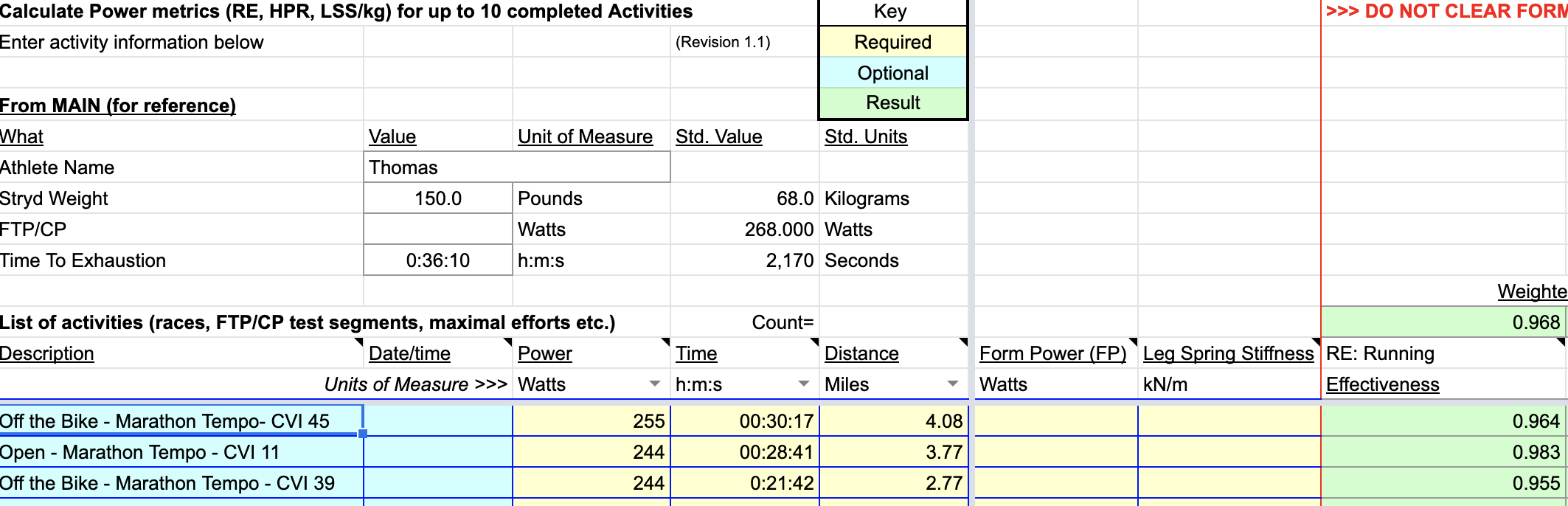"Superpower Calculator": A Run Through of the Latest Tool for Running with Power
Good Morning Coaches,
Recently, Steve Palladino (Facebook group: Palladino Power Project), Steve Bateman (Facebook group: from1runner2another) and Alex Tran (www.powerpacing.run) released a spreadsheet that they titled “Superpower Calculator (v1).” These amazing coaches have released this spreadsheet free of charge and it can be found at Steve Palladino’s Facebook group. I wanted to take a quick moment to run through a scenario so that you can use this spreadsheet for your benefit.
Background
For those of you who know me personally or have worked with me professionally, you know that I am a large advocate of running with power. Almost always, this is due to the increased specificity that I can get with training and coaching. However, there is another benefit that is a little lesser-known. Predictive Race Strategies/Scenarios. I have long used a simple spreadsheet of my own to determine expected race power capabilities based on training and racing elevation, temperature and humidity. This is a great way to make sure that your athlete is pacing properly based on the conditions they expect to encounter on race day, compared to a training day. To make this clear, imagine this scenario: An athlete is training in upstate New York, mid- to late spring. They have an upcoming race in Boulder, CO. The athlete is training in high humidity, low altitude, reasonable temperature. However, they are racing in high altitude, low humidity and similar or higher temperatures. If the athlete races at the power they were training at, almost certainly they would blow up before the end of the race due to the lack of oxygen at altitude even with the benefit of lower humidity. Predicting an athlete’s potential in varying race conditions isn’t as complicated as you may think. There is plenty of literature explaining the effects of each variable on your capacity, and that rate of degradation in their capacity as those variables become increasingly challenging. Turns out, we can predict, pretty accurately, how much degradation in power or pace we can expect due to that change in, say, temperature and humidity. The spreadsheet that I had designed was incredibly helpful and pretty accurate, which was all I needed, until now. With this new “Superpower Calculator”, the amount of precision promises to be exponentially higher.
So, let me run through a scenario to help illustrate how this calculator can be utilized. I will be using WKO5 analysis software to obtain some of my data, however, it is not necessary when using this calculator. All you need is a running power meter. The data I will be using is my own, from both training and racing. The training data is taken from my build-up to IRONMAN Wisconsin and the race data is from IRONMAN Wisconsin itself.
Training Data
Figure 1: Power Duration Curve with Mean Maximum Power Curve for Run Power. I obtained this using the WKO5 Analytics software from TrainingPeaks.
Step 1: I took three recent Maximum Power Tests. These were not your typical CP test times, just times that I know I was running maximal efforts recently (within the past 30 days). I actually used my Mean Maximum Power (MMP) curve from WKO5 to determine these values (Figure 1). However, if you do not have access to WKO5, you can just run maximally for two to three different lengths of time. I would suggest between 1-3 min, 5-10 min and 20-40 min efforts for the most accuracy. I then entered them in the activities tab of the “superpower” spreadsheet (Figure 2).
Figure 2: Enter the data from your Maximum Power Tests in the “activities” tab of the “superpower” spreadsheet. You can access this tab at the bottom of the spreadsheet. Be as detailed and accurate as possible here with a short, medium and long duration test, ideally.
Step 2: I then selected "Calculate FTP/CP and AWC from 2 or more maximal effort Activities" from the drop-down menu on the main screen and entered my typical training elevation, temperature and humidity to determine my FTP/CP and W'. Figure 3.
Figure 3: After choosing the appropriate function from the main drop-down box on the “main” page. Continue to fill out any optional data in the blue boxes like training altitude, temperature, and humidity. This will only make your results more accurate. Scroll down to the green boxes to find your Functional Threshold Power/Critical Power (FTP/CP) and your Anaerobic Work Capacity (W’). Write these down in a separate location.
Step 3: I used the same data to calculate what my expected Riegel formula would be (I could probably have used a longer maximum power effort for better accuracy here but knew these three efforts were true maximum effort). I did this by selecting "Calculate Riegel Exponent using up to 10 completed Activities (and optionally FTP/CP)" from the drop-down menu on the main screen. Figure 4.
Figure 4: Return to the main drop-down box in the “main” tab. Choose the option that allows you to calculate a Riegel exponent to estimate your degradation in power and speed due to fatigue. Write this value down in a second location, as we will be using this to estimate our finish time.
Figure 5: Using WKO5, I looked for runs after a tough bike where I tried to hold Marathon Power. I then looked at the CVI to make sure that they were similar to the race profile of IRONMAN Wisconsin. I then took this data and entered it into the “Superpower” calculator to see what my likely RE would be.
Step 4: I then wanted to estimate my Running Effectiveness (RE) for scenarios similar to what I would find on race day. I selected "Calculate Power metrics (RE, HPR, LSS/kg) for up to 10 completed Activities" from the main drop-down menu. Here, my work was two-fold. 4a) I calculated the Course Variability Index (CVI) for the IRONMAN Wisconsin marathon. 4b) I then found "marathon tempo power" efforts that I ran off the bike (for non-triathletes, this is a run after a difficult bike ride) with a similar CVI to mimic the kind of fatigue I would be taking into the race (Figure 5). I then entered this data into the “activities” section of the “Superpower calculator”, replacing the old data (Figure 6). Notice that I have three activities entered in the activity section here. One run was not off the bike and had a lower CVI. You can see that my RE was significantly better. Since this was not similar to what I would expect on race day, I ignored that RE and used the other two as an estimate.
Figure 6: After choosing the appropriate function from the main drop-down menu, I replaced the old activities data with new marathon tempo power data obtained in similar fatigue conditions that I expected to meet on race day. I then scrolled to the right to find an appropriate RE value that I will expect on race day.
Step 5: Finally, I selected "Generate Race Power Scenarios using pairs of Riegel Exponents and RE" to estimate my race power and my best predicted time. I entered the weather and elevation (I train at 8000ft and race lower) that I was going to find on race day. I then entered multiple scenarios around my predicted RE and Riegel to account for some variability. Figure 7.
Figure 7: After choosing the appropriate function in the main drop-down menu, I navigated to the “scenarios” tab. I entered multiple Riegel exponents, including the one I calculated, and then entered multiple REs around the number that I determined from training. Using that data, I choose a few specific numbers that I expected to obtain or race day, to give me an accurate estimate or power and time.
The Superpower Calculator suggested that I run with an average power between 237-243W with a predicted time between 3:25-3:30. Realistically, more likely between 3:27 and 3:30 based on my actual numbers observed in training (Figure 7).
Race Result (Figure 8) –
CVI - 37
RE - 0.958
Avg Power - 240W
Total time - 3:28.02
Figure 8: An in-depth look at the race power profile in the Marathon segment of IRONMAN Wisconsin. It is important to note, that I did start a little ambitious (+10-15W) that left me struggling in the last 1/4 with a tight hamstring. However, all-in-all, I am very pleased.
This turned out to be an 11 min PB in an IRONMAN marathon on a pretty tough course. All-in-all, incredibly happy with this calculator.
If you’re interested in understanding the subtle, but important, difference between stress and strain. Check out our blog post here.
Hope this was helpful (and accurate), let me know if there are any questions by emailing endurance@triandtri.com
May your stroke be smooth, your wheels roll free, and your feet carry you to unknown lands.
Talk soon,
Coach Tom